
SCMS
A professional and multi-functional software solution features in cloud class management, interactive teaching& learning, and recovery& backup. It applyings latest virtual system structure, is not only compatible with windows OS but also workable under Linux. Suitable for smart learning and public classroom such as library, training center, technical lab and so on to reach efficient and quick management& maintenance.

◆ Classroom Management
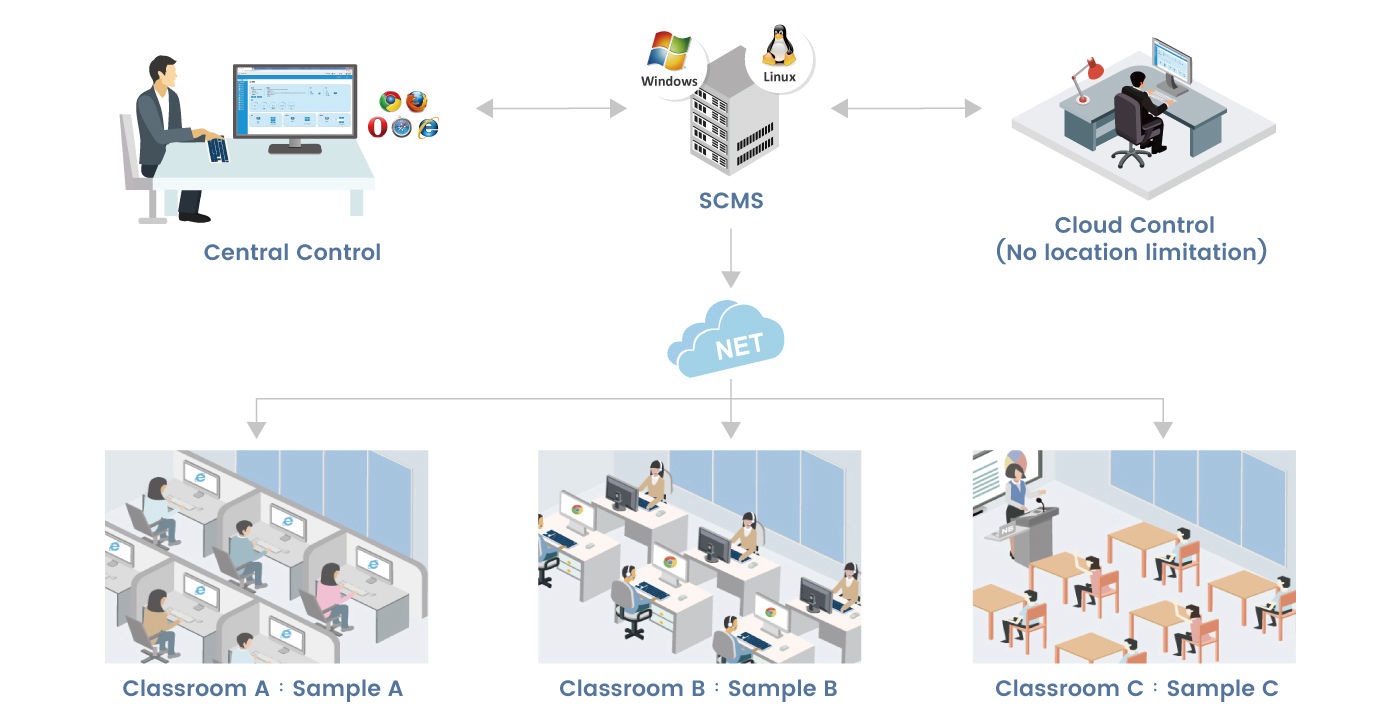
Web-based Remote Control
Remotely boot, reboot, shut down, remove& exit program, keyboard& mouse control (up to 16 PC) format, group allocation of all or partial terminals.
Terminal Management
Remote terminal setting such as IP address,
PC name, password, BIOS and so on.
PC Power Control
Shut down, reboot, boot of terminals by schedules to save the power consumption.
Device Lock
Available to lock device of terminals including keyboard, mouse, USB, disk, darken, internet (web page), speaker when required.
Time Synchronization
Remote synchronize time zone of target terminals partially or totally.
Webpage& Program Limitation
Limited webpages or program are open (white list) or blocked (black list) to students.
Cloud Storage
Save classified templates to be applied to designated terminals in cloud storage.
Account Authority Assessment
Users’ account management based on different authority.
PC Asset Monitor
Terminals’ PC hardware and software details can be reviewed by teachers or administrators to see if it is inappropriately changed.
Operation Log
Operation will be recorded as log list by time.
◆ Interactive teaching& learning
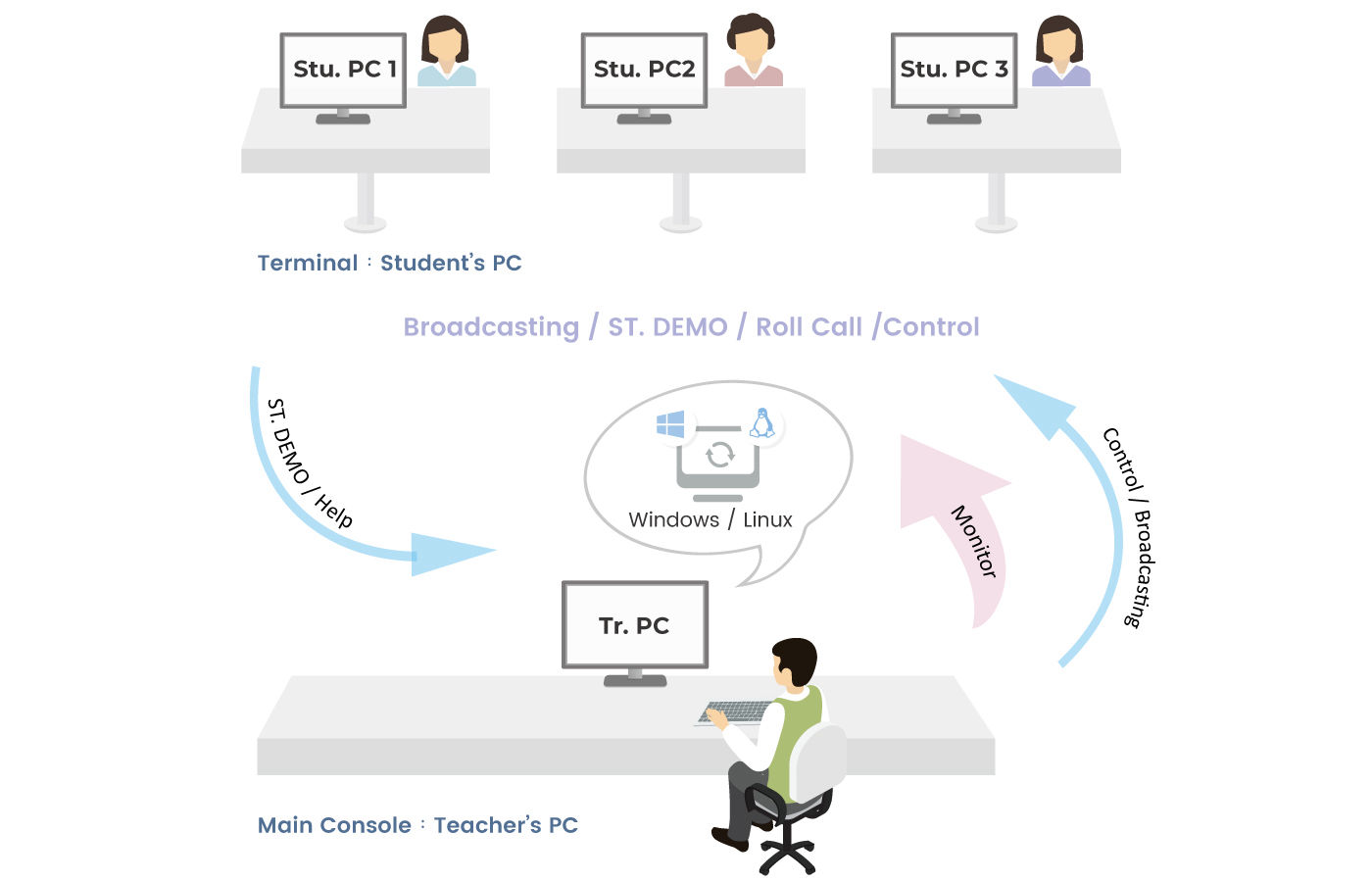
Screen Broadcasting
Teacher broadcast screen including webpage to all or partial students’ screen.
Roll Call
On-line roll-call and export as template classroom to be applied to other classrooms.
Student Demonstration
Appointed student’s screen will be broadcasted to the rest or partial students’ screens.
Web Movie
Play video (MP4, WMV, windows media, RV, MPV, etc.) to teacher and target students’ monitor.
Alternative Windows Switch
Switch OS with different programs to be applied as teacher’s source according to class or subjects.
Curriculum Plan
Set curriculums according to subjects, grades and classes. Teacher can revise, delete curriculum accordingly.
Screen Recording& Replay
Record teacher’s screen as course materials for preview or review purpose.
E-Board
Under broadcasting or student demonstration mode, E-board can be activated to enrich the teaching and learning.
Message& Help
Active message and call for help by students under teaching mode.
On-line Exam
Available to edit exam paper in advance& dispatch e-paper to all, partial or appointed students.
File Transfer/Homework Collection
Teacher can collect files& homework from students or auto submission by students.
Off-line Mode
Terminals are still workable even internet is disconnected or server shut down.
◆ Recovery& Backup
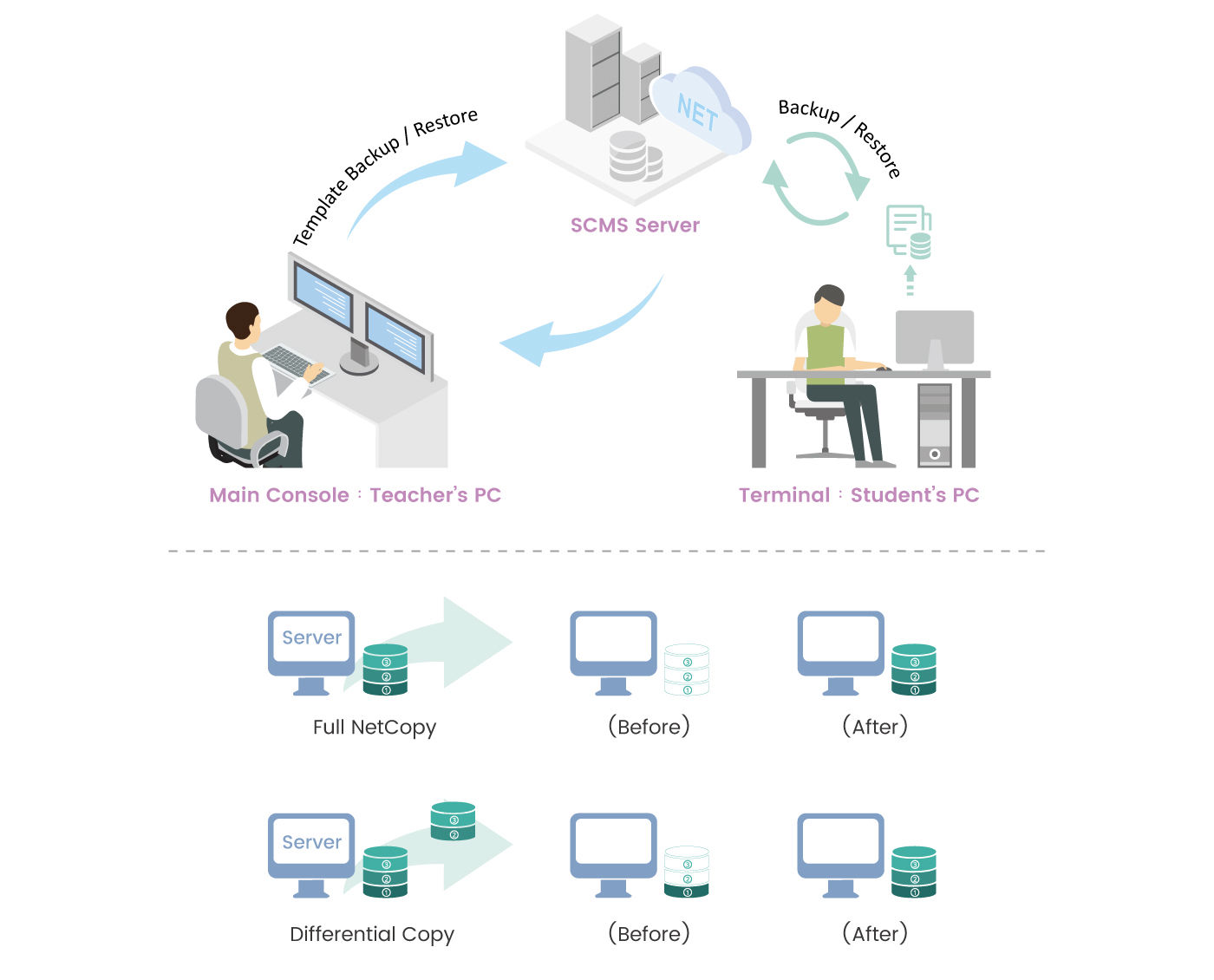
Recovery
Instant or scheduled recovery of Windows or Linux OS.
Recover target terminals singly or by groups including OS, desktop data, disk partition, etc.
Auto recover appointed partition when every booting or by schedules to avoid data missing for teacher or students’ PC.
Quick Backup
Quick backup by remote transmission of template and server data to avoid re-installation and reach efficient work.
Without Removing SCMS
Upgrade mode:Upgrade PC OS without removing SCMS.
Un-recovery mode:Set terminals not to be auto-recovered to save required files.
Recovery mode:Auto recover while booting every time.
Template Recovery
Once administrator complete PC set up such as OS, partition, files, disk format as template, it can be copied from server or designated terminal.
Template can be imported, exported and copied to reach quick recovery and installation.
The terms HDMI, HDMI High-Definition Multimedia Interface, HDMI trade dress and the HDMI Logos are
trademarks or registered trademarks of HDMI Licensing Administrator, Inc.
Email:expo@sinew.com.tw
Phone:+886-4-22609877
Taiwantrade:https://sinew.en.taiwantrade.com